#3: What are Amazon Posts?
with norman farrar
About This Episode
Today I am diving into Amazon “Posts”. Amazon’s “Posts” are Amazon’s latest crack at social media. It is currently in beta and has plenty of potential! In this episode, I explain everything you need to know about Posts, from the set-up, the content to use, and even how to repurpose content from influencers on Instagram. There are ton of tips and tricks you can apply to your Amazon brands!
Episode: 3
Title: Norman Farrar Talks About Amazon “Post”. It is Currently in Beta and has Plenty of Potential
Subtitle: “Great things come to those who go out and earn it”
Final Show Link: https://lunchwithnorm.com/episodes/3-what-are-amazon-posts
In this episode of Lunch With Norm…, Norman Farrar talks about Amazon “Post”. It is currently in beta and has plenty of potential.
He explains everything that sellers need to know about “Post”, from the set up, the content to use and even how to repurpose content from influencers on Instagram.
If you are a new listener to Lunch With Norm… we would love to hear from you. Please visit our Facebook Page and join in on episode discussion or simply let us know what you think of the episode!
In this episode, we discuss:
- 0:00 What is Amazon “Post” and how to use it
- 2:36 How to post a listing in Amazon for new sellers
Different types of Amazon “Post”
The seven content marketing touchpoints
How to engage your target audience and keep them with you - 17:00 How can Amazon sellers generate sales using Instagram
How to measure engagement by product feature
Creating a content marketing strategy
Follow our Podcast
- Lunch With Norm…Website
- Lunch With Norm…Facebook
- Lunch With Norm…Youtube
- Lunch With Norm…Instagram
- Lunch With Norm…Twitter
- Lunch With Norm…Apple
Follow our Host
- https://normanfarrar.com/
- https://www.facebook.com/whoisthebeardguy/
- https://www.linkedin.com/in/normanfarrar?originalSubdomain=ca
- https://twitter.com/normfarrarjr?lang=en
- https://www.tiktok.com/@normanfarrar/
- https://www.pinterest.ca/officialnormanfarrar/
Join the Conversation
Our favorite part of recording a live podcast each week is participating in the great conversations that happen on our live chat, on social media, and in our comments section.
Explore these Resources
In this episode, we mentioned the following resources:
Join our PLN
Join our discussion network here!:
- Lunch With Norm…Facebook
- https://www.linkedin.com/company/sponsored-profit/about/
- https://www.sponsoredprofit.com/
- darrell@sponsoredprofit.com
- https://www.facebook.com/sponsoredprofit
- https://www.instagram.com/sponsored_profit
- https://www.youtube.com/channel/UCh61hdW8x6iVrPl7TIg3Ggw
Check Out More I Know This Guy…. Programming
Need a Presenter?
Norman 0:00
Hey everybody, it’s Norman Farrar and welcome to Lunch With Norm, The Beard Guy. Anyways, today, I’m going to be talking to you about Amazon posts and anyways, what I wanted to do is just kind of let everybody know about sort of the mystery behind Amazon posts, there’s no mystery, but if you use post properly, you could really drive a lot of extra traffic and drive up your conversion rate. So, anyways, I’ve got a couple things I got to talk about first, my kids always say I gotta tell you to like and follow me on a page, on this page or other social media that’s @NormanFarrar, so you can easily find me and let’s see, let’s just go down here and we’re just gonna jump right into it. So I’m sure everybody’s heard about Amazon posts. If you haven’t heard about the Amazon post, sit back, grab a cup of coffee and just enjoy. You’re going to hear some things that could really help your listing out. So if you have any questions, just let me know, if you don’t, absorb.
First of all, what is an Amazon post? So Amazon posts, this is Amazon’s second attempt at trying to get into social media. The first one really didn’t do quite well. It actually failed miserably. It was called Amazon sparks and the reason for that is, I guess, I don’t know social media, I kind of look at it as being fairly narcissistic, but, posting pictures of just what you bought and getting people to vote on it didn’t really go over that well. This is a whole different ball game. They don’t have, it’s still in beta. But I think they like what they have, which gives people the opportunity to have that feeling of Instagram, where we never had it before, is always white. The product was always on a white background, it was kind of boring. Now you can stand out. So how do Amazon posts work? Most people don’t realize that they have access to Amazon posts. It is beta. But all you need to do is go into your seller central account, go to settings, go to user permissions, scale down, just scroll down, and you’re going to find a section that says posts and it’s not going to be enabled. Once you enable it. We’re good to go. Then.
Kelsey 2:34
Peter says “Good evening”.
Norman Farrar 2:36
Oh, hey, Peter, how are ya? It’s afternoon here but good evening over there. So, once you enable Amazon posts, what you want to do is you want to go to post.amazon.com and then you just going to sign in using your seller central account. Now you’re able to start to create the posts. So, I guess the next step that you have to do is you have to create your profile and that’s uploading your logo and I think they accept 1000×1000 pixels, I think that’s what it is, or 640×640. Anyways, it’s square, and you have to leave enough room because it will be a circle and then you can add your brand name. Once that’s done, you’re ready to get started.
So let’s go to the next question. I gotta stop saying so I’m still new to this, Facebook live stuff and podcasts and I noticed that I see a lot of so’s and a lot of odds. So there you go again, I have to cut them out. Anyways, what are the different types of Amazon posts? This can be really confusing and this changed suddenly just a couple of weeks ago. But there are four types of Amazon posts and I want to kind of go through them. First of all, they’re only seen on mobile and if you go to your mobile Amazon account, you can go on to your listing. It used to be you could scroll down and just the book questions, you could see your related posts and then if you scroll down further under reviews, you could see other related brand posts. Now they’re kind of all put together. So when you’re on your listing, and you create a post, you can go down, and you can see a series of posts, it’s going to be on a carousel. Now these are called your detailed page carousels. So on there, it’ll be a mixture of your posts, as well as your competitor’s post and that’s one of the things I’ll get into in a bit, but that’s an advantage and it’s a disadvantage. If you work with Amazon post, I know with our clients, we have one in particular that we’ve been able to just kick it. Our average post gets 20,000 views in three days, our highest post has received 200,000 views in three days and how do we do it? We put out a lot of great content, we make sure that we’re constantly looking at our reports to see what’s engaging, but we only post it, it goes on to our competitions’ product listings. So how cool is that? So you get to go on to your competitions’ listing and from what I, I don’t know, 100%. But if it’s a great high converting post, I think Amazon’s algorithm places you in a better position than if it’s a non converting post. I don’t have concrete evidence of that. But I noticed that when I go to post, that’s usually our higher are better posts with higher engagement. So let’s go back to the four types of posts. There’s the one that’s on your page. So that’s the brand page, or sorry, that’s your listing page. Now, if you click on your brand, that’s going to take you to another page, which is going to be just vertical. It can go on forever, but it’ll be all your posts that you’ve been posting and I’m not sure if there’s a limit to that or not. But you’ll scroll down and you’ll see just a ton of different posts that you’ve put out. The other and that’s called your brand feed. Now, if you click on the post, if you go to your detail, going back to the first one, if it’s on your brand page, you’re going to notice that that carousel, there’s something’s missing, you’re not going to see the category. But if you either click on your brand feed, or on the post itself, they’ll be driven over to another post, where you can see categories and that’s your category feed. Now the category feeds are really cool because you’ll notice where Amazon’s algorithm has picked up and basically, he said, you’re relevant in these categories and what’s really been great for us is that we didn’t know that we were being indexed for certain categories. Now we could start targeting them, we could start looking for keywords, doing more in depth research and now it’s starting to target those categories that we had no idea that we were on. So that’s the other one and then you’ve also got your related feeds. So that’s your fourth. So your fourth one is when you let’s go all the way back to that first one that’s on your page and if you click on a post, that’s going to go over to a related feed, and that’s just going to show other types of competitors as well as your own and it’s going to be a vertical scroll. So the difference between the brand feed and this feed, the related feed, is that the brand feed is all of yours. The other one is if you click on a post on your Detail page, then this is just going to show everybody’s that, like all your competitors on that scroll. So I’m not sure if there’s any questions about that. I know it can be really confusing. Of course, Amazon didn’t make it simple. But, if you get this, then you’ll understand. So you’ve got it on your page, you’ve got your brand feed, which is awesome. You’ve got your category feed, and then you just have to understand the related feeds and how to get there.
When you have this, one of the main things you can do to really get the most out of it and optimize your feed to get traffic over to your listing is making sure you have great content. So like any other type of Social media, it’s all about the content. If you’re just showing, maybe it’s just a polished image or another polished image of your product, it could be boring and you’ll see it right away. So what you can do is experiment. First of all, when you go back, let’s go back to posting an image when you go in and you try to post an image the first time, it’s going to ask you for an image size. You have a selection of having it square 16×9 or 4×3. Mix those up and mix them up with the content. So content being you could have a polished image, a product shot that looks incredible, which might be on a white background. It might be like, let’s take a knife for example. It could be in a kitchen, then you can have candid shots. So these are shots that you might get influencers to take or you might be running a contest where you’re asking people to tag you on Instagram and you have those images. It could be people that are just using your product and sending you images that show them in the workplace using it. I know for us, we sent them out to chefs. So we had chefs, take a picture with the knife and send it over to us and that went over really well. We also asked the chef’s if they had any accreditations and they showed us at graduation or if they had some awards that they would post it and we would congratulate them. We also did recipes. So if you’re in the kitchen, again, I’m just using kitchen but it could be for anything. Recipes. So every Monday or every Friday, people get used to taking a look at recipes and the beautiful part about the post Is it shows your brand, it shows an incredible, beautiful image and then underneath it, you have a caption that can be two sentences long, but it could hold up to 2200 characters. So, put a recipe there, just get people engaging into your content. That’s what it’s all about. The other thing you can do is take a look at features and benefits of your product. You can cross promote, let’s say that you have, different dog products and you can show that you have the different dog products on a post. You can talk about the benefits of those different dog products, the other type of posts that you can create are not posts that you can create, but content. It’s going to Instagram using an app like re-post, and going to those people that have tagged you downloading it and then uploading it into Amazon posts. So it’s very simple. There’s all sorts of apps out there. The one that we use is called re-post. Typically, you just want to mix everything up. Now you’re not at least I haven’t seen people asking questions or surveys. I don’t think that Amazon’s allowing that. But I am seeing people that use their EBC content, we do that as well. Even your product listing information, let’s say you have lifestyle images, or you do have the features and the benefits, go for it. Now should you use it? Well, it really depends on your product. I would say probably 90% of the people out there can definitely benefit from it. But it takes time. Like anything, it really takes time to build up that audience or if you want to think of this, you think about the touchpoints in marketing. So seven touchpoints is a marketing kind of a basic thing. Well in Amazon, if they give you this other touchpoint, let’s say that you’ve got your sponsored ads going for you, sponsored brands going for you. You’ve got a really incredible listing, you’ve got social media, you’ve got your website. Anyways, you’re building up all these little touchpoints, and even on your listing, going from frequently bought, like, let’s take that as an example, on your listing. Amazon really does a great job of allowing you to create all these touchpoints. So while you’re on the listing, you actually see your brand. Where does that start? On the first page, like when you go to a search page, you see the brand, it could be a headline sponsored or it could be sponsored brands. You go to the listing, it could be sponsored, any type of Amazon sponsored ads. You see your images with your brand, you see your title, you see the bullets, you scroll down, you see frequently bought together, you go underneath that, you have the questions you have related videos. Now you get to the post. It’s just another touch point. So Amazon, this is really Amazon’s answer to building a brand community. Nike left because they said that Amazon was not supporting brands and the ability for them to grow a community. Just was it a coincidence that a week later, all of a sudden, Amazon posts we’re there. So that’s what this is about, building that community and being able to see your brand without having to be on a white background. Now you want to make sure that you have engagement. So how do you measure that? When you log into post.amazon.com, you’ll see all the images that you’ve posted and once you take a look at it, see if it’s mixed up, see if he did use the square image. The 1×1, 16×9, the 4×3, did you use different content, see what was engaging, see what was not. What you’re going to find out, you’re going to have huge impressions, if you’re doing this all the time. If you post once. Now, if you post once a day, or if you post, not even once a day, let’s say you do it every couple of weeks, once a week, I can’t do this, you’re not going to get anything. If you put the time and the effort, if you can find somebody that can put the time in the effort in for you, then you’re going to reap the benefits and here’s how, you’re going to get impressions. Now, the impressions means squad, except that you’re getting your brand out there. What Amazon? Oh, you know what? I forgot one of the most important things about these posts. They’re shoppable. So they’re free and they’re shoppable but they make it very difficult to buy and I think the reason for this is they don’t want tire kickers. That’s my thought. They just don’t want tire kickers. So what are they looking for? They’re looking for people that are interested. Okay, there’s the post. Oh, that’s kind of cool. Let’s click on it, goes to the next post. Now that could either be in your feed or your brand feed or that could just be another post. Then it’s going to say show product. Show product allows you to see a summary. Three times, okay, it’s three clicks. Now you got to click on it again to get to the product listing to buy. Any ecommerce guy out there knows that every time you click once or twice, you have at I mean most the majority of the people will probably click off. They’re not going to stick with you. Yeah.
Kelsey 16:51
We have a question from Marcen:
Norman Farrar 16:52
Yep.
Kelsey 16:53
Would you say it’s better to build Amazon posts or Instagram page at the initial stages of building a brand?
Norman Farrar 17:00
Yeah, you could do a both and the reason I’m saying that is, while you’re building your Instagram page, you can use those posts. So you could take the posts from your Instagram page because it’s the same concept, right? You’ve got to have engaging material to build your Instagram account and you could take that by using the app called Repost, at least that’s the one we’re using. You can take that content, downloaded into photos, and then uploaded into Amazon posts. So you can get, benefit from both and again, I want to go back to it. Let’s say that you have a contest or let’s say that on your insert in your product, you can just have something like, tag us and have, maybe you run a contest for a $50 amazon gift card or something along those lines. People will take a picture with the product and you know they want to have that chance to win and you can also send out the product to people in the field that you know are influencers. So there’s all sorts of ways that you can get people to get onto your Instagram account, but also utilize, repurpose it onto Amazon post. So I hope that answers the question.
Now going back to what we were talking about Kels, make it up. We were talking about something about the reports. Okay, now we’re back on track. Okay, so for the reports, you’re going to look at it, just like you would do for Facebook or other social media accounts. When you see the different types of the aspect ratios for the images, you want to mix it up with the content, the different types of content, you’re going to get impressions and these impressions like I was talking about, you’re going to get a lot like to give you an example. Our average for one of our clients is 20,000 impressions. It sounds like it, wow, it’s great, and we do this through, three to five times a day. That’s a lot of impressions going out there. But the reality is, we have very few clicks. Amazon makes it hard to buy. So when you go through those three or four clicks to actually buy the product, you’ve got somebody who’s very interested in your product, or they would never have clicked three or four times. Amazon considers the change. In your reports, they used to call it clicks, now they call it engagement. Engagement is your conversion. So if you click lead, or sorry, it’s not conversion, but it’s clicking from the show. The summary over to your page. So it’s not looking at the post, it’s not clicking over to the post to the other post, like from your product page over to post over to show summary, it’s the engagement starts at show summary onto your product page. So when you get that, you might look at 20,000 and you might have 150 clicks. Most internet marketers would say that’s horrible. But those 150 people that are there, there’s no way of measuring this. But there is a direct correlation to when we have a great day with posts, and we see that there’s a lot of extra traffic. We can also see our sales go up directly and I would guess that you’re looking at probably 25 to even 40% conversion rate. I know, why would I waste my time? Why would I click a post, click it again, click on show product, and then click on the product listing and then click to buy it and the only people that would do it click off of the post four times somebody that’s interested. Okay, so going back to the report, you see the impressions. You can see the engagement, they call it an engagement, not clicks anymore and you can see what’s working. For us, I mean, if we see 1%, we’re kind of doing the happy dance. Yeah, I’ve heard people getting 3%, but we’re usually anywhere from 1% to 0.03. But we’re still getting that external traffic coming over and over and over and over. If you’re selling plastic shoe stretchers and your search volume is 3000 a month, and your price point is at $7.99 cents. I wouldn’t recommend spending time and effort doing this. You can, mean let’s say you’re building up an Instagram following for plastic shoe stretchers. Well, I mean, if it works, okay, fine, I can’t see I wouldn’t spend the money on that. If you’re selling some dog treat or some kitchen utensils or something for the outdoors, and I tell you, right now, with everything going on, I would be building up my travel. So I get those influencers now, to take the pictures with your travel pillows and your travel this and your travel that. Get them to the point where you’ve got tons of content and when people are traveling again or people want to go back outside and do everything. Then you’ve got everything in line. I mean, it’s part of your content marketing strategy. So I think that’s pretty much everything that we can say about post right now. I am going to come back with some specific detailed content like, just go over the content again, and get more into details about that. I’m going to come back with some strategies on how to market, how to use Instagram, just like we were talking about how to get the people to take pictures with your product. Anyways, I just thought it would be a really nice sort of sit down. Talk about posts and if there were any questions, just let me know. So we’re at that point where do you, does anybody have any questions? No? Okay. So anyways, I hope you enjoyed this. It was just kind of a brief, sit down, let’s talk about posts. If you do have any questions, shoot them over to me and if you have any suggestions for ask me anything, I’m going to be doing it once a week, ongoing, happy to discuss anything, if I don’t know about it, I’ll get an expert in that does. I don’t want to fake it, I want this information to be shared, and that you can utilize this to help optimize your Amazon listings and there’s a lot of incredible people out there that we can get on for a half hour and so if you have suggestions, who to talk to, or if you have suggestions about content, just let me know.
Kelsey 24:34
Is there a time that you would prefer this?
Norman 24:37
Yeah, okay. So if there is a time that you would prefer this to be. We’re doing it at noon Eastern time. Just again, let us know if it’s better to do this at noon, Pacific time. So right now we’re going to stick with Eastern time. My son has told me again, just like last week, I’ve got to talk about my Social Media. So if you’re please, if you like this, please like and follow and if you want to see a bit more about The Beard Guy, you can go to NormanFarrar.com or just @NormanFarrar from all my social media. Again, I apologize if I’m all over the map with this. I’m new to talking on Facebook Live. My heart is beating a mile a minute, but I appreciate you coming and listening. Have a great day.
Categories
- Accounting
- Ads
- Amazon
- Amazon FBA
- Amazon FBA
- Amazon Sellers
- Branding
- Community
- Content
- Content Marketing
- Crowd-sourcing
- Crypto
- Cybersecurity
- Dropshipping
- ecommerce strategy
- Exiting
- FBA
- Influencer
- Inventory
- Keyword Optimization
- Launching
- Lifestyle
- Marketing
- Marketing Strategy
- Packaging
- PPC
- Press Release
- Public Relations
- Scaling
- SEO
- Shopify
- Social Media
- Sourcing
- Trademarks